Appearance
The Ultimate Guide to GIF Face Swap: Free, Fun & Easy for Everyone
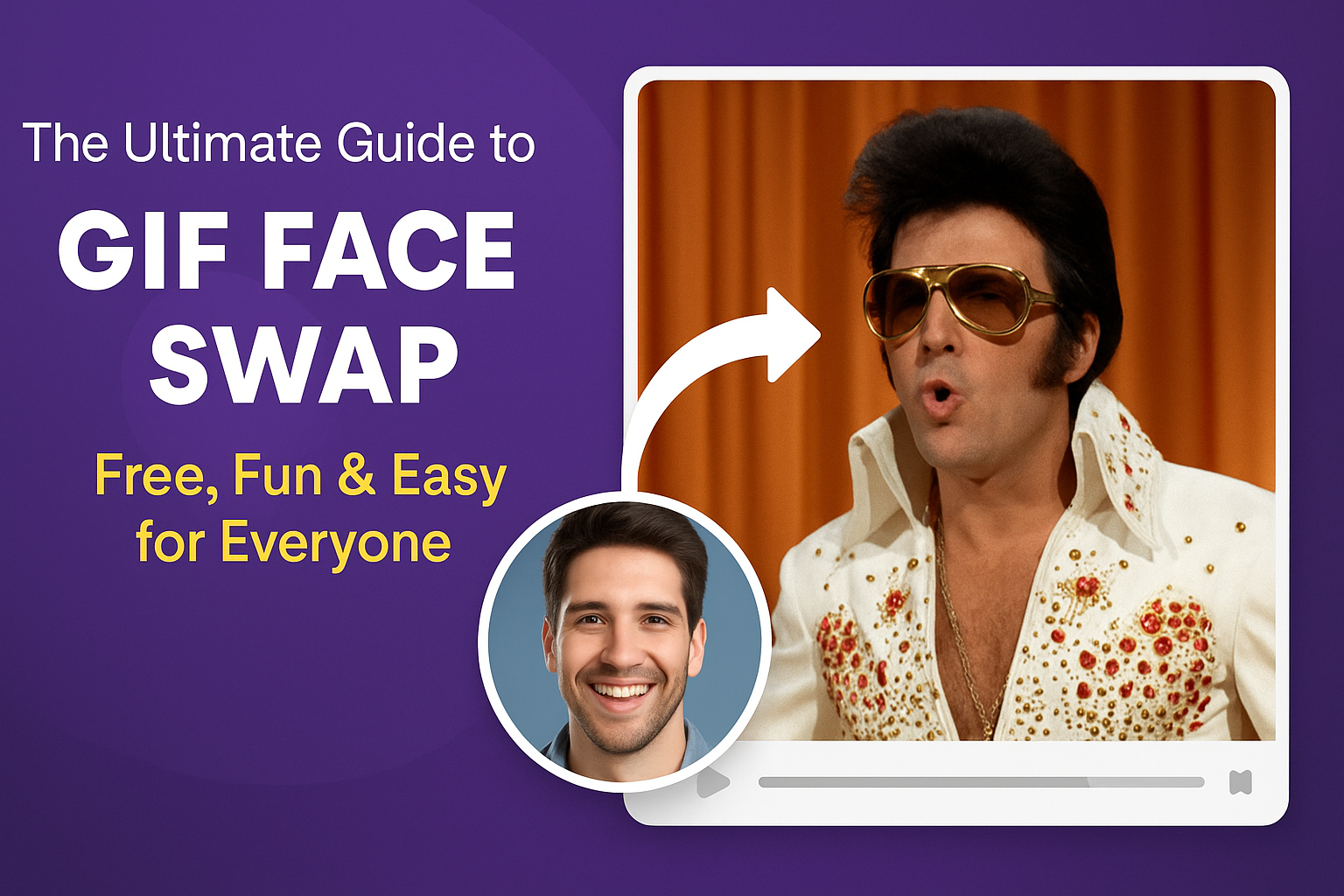
Introduction
GIF face swap is quickly becoming one of the most entertaining and creative trends on the internet. By combining facial recognition technology with animated GIFs, it allows users to swap their face into popular meme templates, iconic scenes, or funny moments—instantly.
This article is a complete guide for anyone interested in using a GIF face swap tool, especially those looking for a free and user-friendly solution. Whether you want to engage your audience, create viral content, or simply have fun, you’ll find practical insights and easy steps to get started.
What is GIF Face Swap?
Basic Concept and How It Works
GIF face swap involves taking a user's photo and blending their facial features into an animated GIF using artificial intelligence and face detection algorithms. Unlike traditional static face swap tools, the result here is dynamic and expressive, giving life to your personalized reactions or scenes.
How It Differs from Static Face Swap
Traditional face swap apps usually produce static images, which lack movement and emotion. GIF face swap, on the other hand, introduces motion—making the final result more engaging and suitable for modern social platforms like Instagram, TikTok, and Reddit.
Why Choose GIF Format?
GIFs are widely supported across all major social platforms and messaging apps. They load quickly, loop infinitely, and require no play button. When combined with custom faces, they become attention-grabbing visual content that boosts shareability and emotional impact.
What Can You Do with GIF Face Swap?

Become a Movie Star or Meme Legend
Want to star in a famous movie scene or turn yourself into a viral reaction GIF? With gif face swap tools, that’s now possible. You can choose from popular templates and insert your face for instant fun and engagement.
Create Personalized Reaction GIFs
Instead of using generic GIFs to express emotions, you can now react with your own face—smiling, laughing, or even crying in animated form. This makes your messages stand out and adds a personal touch in chats or social media posts.
Empower Personal Branding & Creativity
Influencers, marketers, and creators can harness gif face swap as a unique branding tool. Imagine showcasing your product demo or promotional message using your own animated reactions—memorable, shareable, and highly engaging.
Free GIF Face Swap Tools
Popular Online Platforms
There are several online platforms offering free gif face swap services. Tools like Remaker AI, Face Swapper, and similar browser-based apps have gained massive popularity due to their ease of use and instant output. However, many limit access unless users sign up or download mobile apps.
What Makes Your Platform Stand Out?
If you offer your own gif face swap tool, this is where you can highlight its unique features. Does it support higher-resolution GIFs? Does it work instantly without sign-up? Is it optimized for mobile? These differentiators can turn casual visitors into loyal users.
No Registration, No Hassle
One major appeal of a free gif face swap platform is the ability to use it instantly—no logins, no downloads, just upload and go. This low barrier to entry significantly boosts user engagement, especially among first-time visitors who want quick, entertaining results.
How to Use a GIF Face Swap Tool
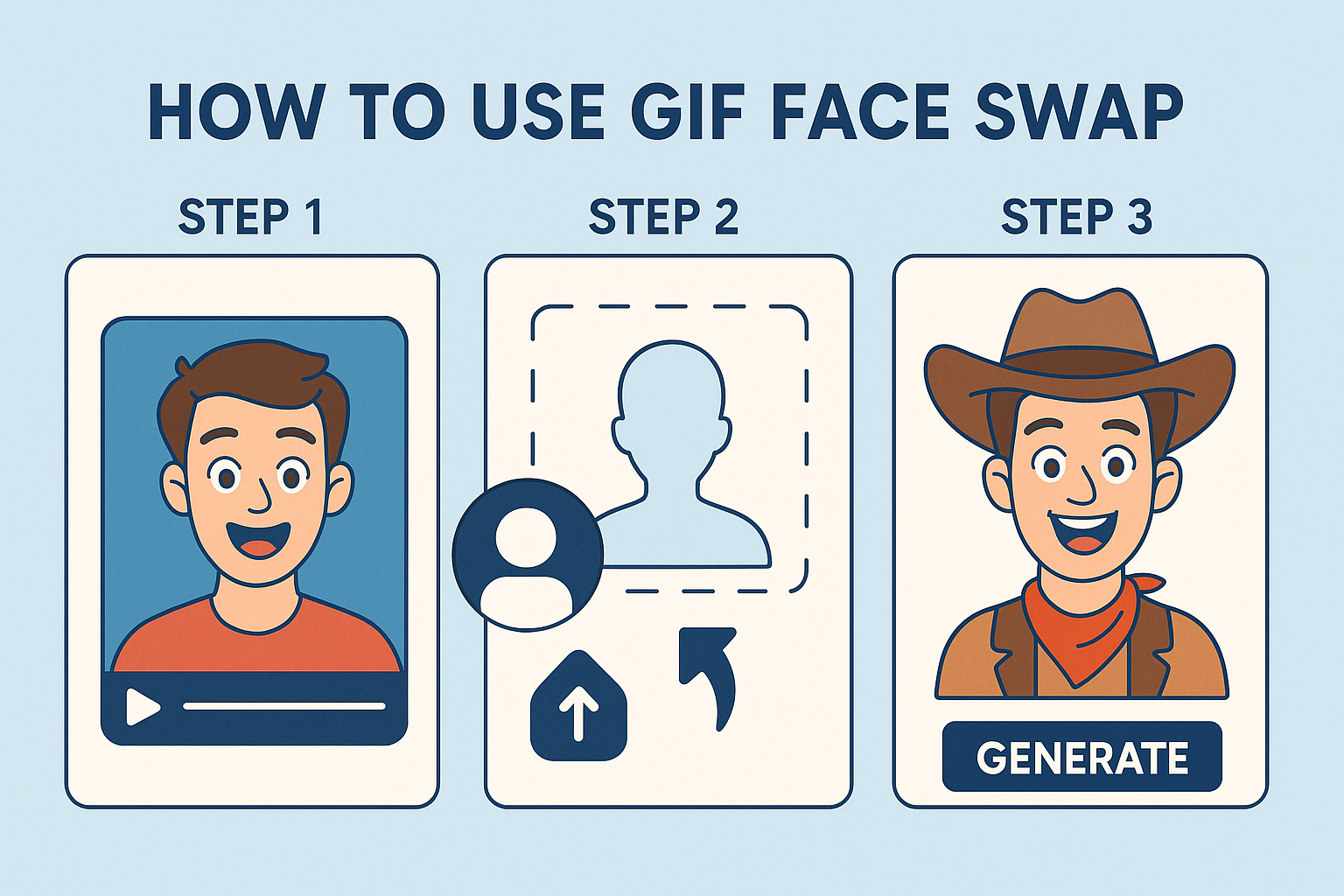
Step 1: Upload Your Own GIF
Start by uploading the GIF you want to edit. This could be a meme, a movie clip, or even something you've created yourself. You can start by visiting our free GIF face swap page and ensures the final result is tailored to your style or message.
Step 2: Upload a Face Photo
Next, select a clear, front-facing photo of the face you want to insert into the GIF. Make sure the lighting is good and the face is unobstructed for the best results. Most tools support JPG and PNG formats and will automatically detect facial features using AI.
Step 3: Generate and Save Your GIF
After uploading both files, the system will process the face swap and create a new animated version of your GIF. You’ll be able to preview the result and then choose to download or share it. The entire process is fast, easy, and completely customized by you.
Creative Use Cases for GIF Face Swap

Create Holiday Greetings and Seasonal Fun
During holidays like Halloween, Christmas, or New Year’s, themed GIFs combined with face swap features can become viral gold. Offer users the chance to send animated greetings featuring their own face in a funny or festive setting.
Mix with Anime, Film, or Pop Culture
Fans love to place themselves in the shoes of their favorite characters. Provide templates from trending series, anime, or classic films. This not only encourages creativity but also attracts niche communities that love to share their edits.
Boost Social Media Engagement
Gif face swap tools naturally drive shareable content. Encourage users to post their creations to Instagram, TikTok, or X (Twitter) with branded hashtags or challenges. This turns every user into a potential brand ambassador for your site.
Who Should Use GIF Face Swap?

Content Creators and Influencers
If you're a content creator, YouTuber, or influencer, gif face swap tools can give you a unique way to engage your audience. Creating personalized reaction GIFs, parody clips, or meme content can boost your visibility and set your style apart from others in your niche.
Social Media Users and Meme Lovers
For everyday users who love sharing funny content with friends or reacting in group chats, gif face swap offers an entertaining way to do it with your own face. It transforms passive viewers into active content creators with just a few simple uploads.
Marketers and Brand Managers
Brands can leverage gif face swap tools for promotional campaigns. Imagine letting customers insert their faces into your brand’s animations—this creates emotional connections and drives viral sharing. It's a low-cost, high-engagement marketing strategy.
Common Questions About GIF Face Swap
Why Does My Face Look Distorted in the Final GIF?
Distortion usually happens when the original face image is taken at an angle, under poor lighting, or has obstructions like glasses or hair covering the face. For the best results, upload a clear, front-facing photo with even lighting. The gif face swap algorithm works best with symmetrical and well-lit facial inputs.
Are There Any Restrictions on Uploaded Files?
Most gif face swap tools accept standard image formats like JPG and PNG, and GIFs under a certain file size limit (e.g., 10MB). If your file fails to upload, try resizing or using a simpler animation with fewer frames.
Can the Tool Detect Multiple Faces?
Currently, many face swap tools—including yours—are optimized for single-face detection. If multiple faces are present, the system may default to the most prominent one. Multi-face support is a feature that could be introduced in future updates.
Conclusion & Call to Action

GIF Face Swap: Free, Fun, and Full of Possibilities
Whether you're looking to entertain friends, create eng aging content, or simply explore your creativity, gif face swap offers a powerful and accessible way to do so. With no sign-up needed and instant results, it’s the perfect tool for anyone to experiment and share something truly personal and fun.
Try It Now on Our Platform
Ready to create your first face-swapped GIF? Try it now at LoveFaceSwap.com—it’s free and fun., upload your favorite GIF and a selfie, and watch the magic happen. It's completely free, fast, and endlessly entertaining.
Share Your Creations
Once you've made your masterpiece, don't forget to share it on social media. Use your unique animation to surprise friends, grow your brand, or just collect laughs. Tag us with your creations—we love to see how you're using GIF face swap to make the internet more fun.