Appearance
How to face swap video?
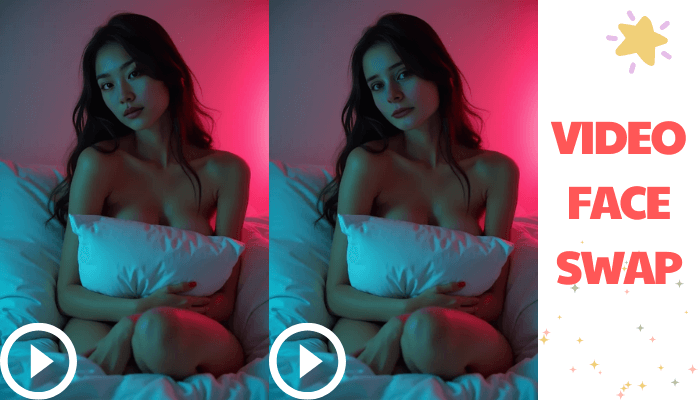
In 2024, face swap videos quickly became one of the top trending keywords of the year, attracting widespread attention. This technology has not only sparked a creative wave on social media but has also ignited the imagination of users, from funny short videos to brand advertisements, it’s used in nearly everything. However, despite its growing popularity in everyday life, many people remain unclear about how to use it—how exactly are face swap videos made? And how can I create my own face swap video online?
If you’ve ever been curious about these questions or want to use face swap videos to boost creativity and interaction, you’ve come to the right place! In this article, we will walk you through how to use the face swap video feature online and introduce two of the most popular face swap tools on the market—Remaker and LoveFaceSwap. We will not only provide step-by-step tutorials for using these tools but also offer a comparison to help you choose the best one for your needs. Whether you’re a beginner or someone who has already experimented with face swap videos, this article will give you useful tips and insights.
Let’s explore how this cutting-edge technology can easily change the game of video creation!
What is a Face Swap Video?

A face swap video uses advanced AI technology to replace a person's face in a video with another's, creating realistic and seamless face exchanges. This technique, commonly known as deepfake or facial recognition technology, has evolved to offer high-quality results for various purposes.
Face swap videos are used in a variety of contexts: for entertainment, social media content, brand marketing, and even virtual try-ons in beauty and fashion industries. It allows users to be creative by swapping faces in videos for fun or professional purposes.
Remaker AI vs. LoveFaceSwap
Remaker AI
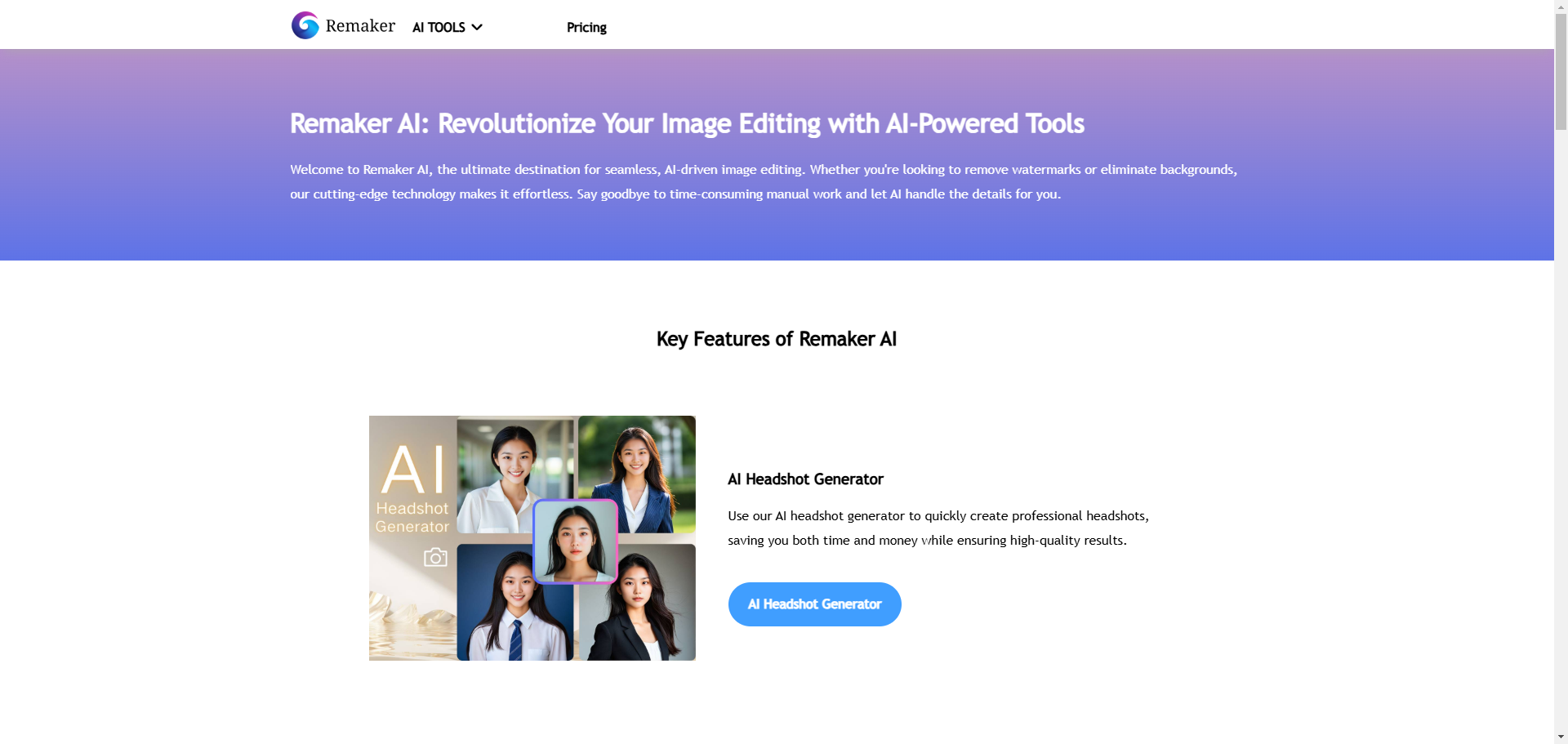
- Overview: Remaker AI is a popular face swap video tool known for its advanced AI technology and versatile video editing capabilities.
- How It Works: Users upload a video, choose the faces to swap, and apply the AI algorithm to create a new video. It’s available on both PC and mobile, though the interface may require a bit of time to master for first-time users.
LoveFaceSwap
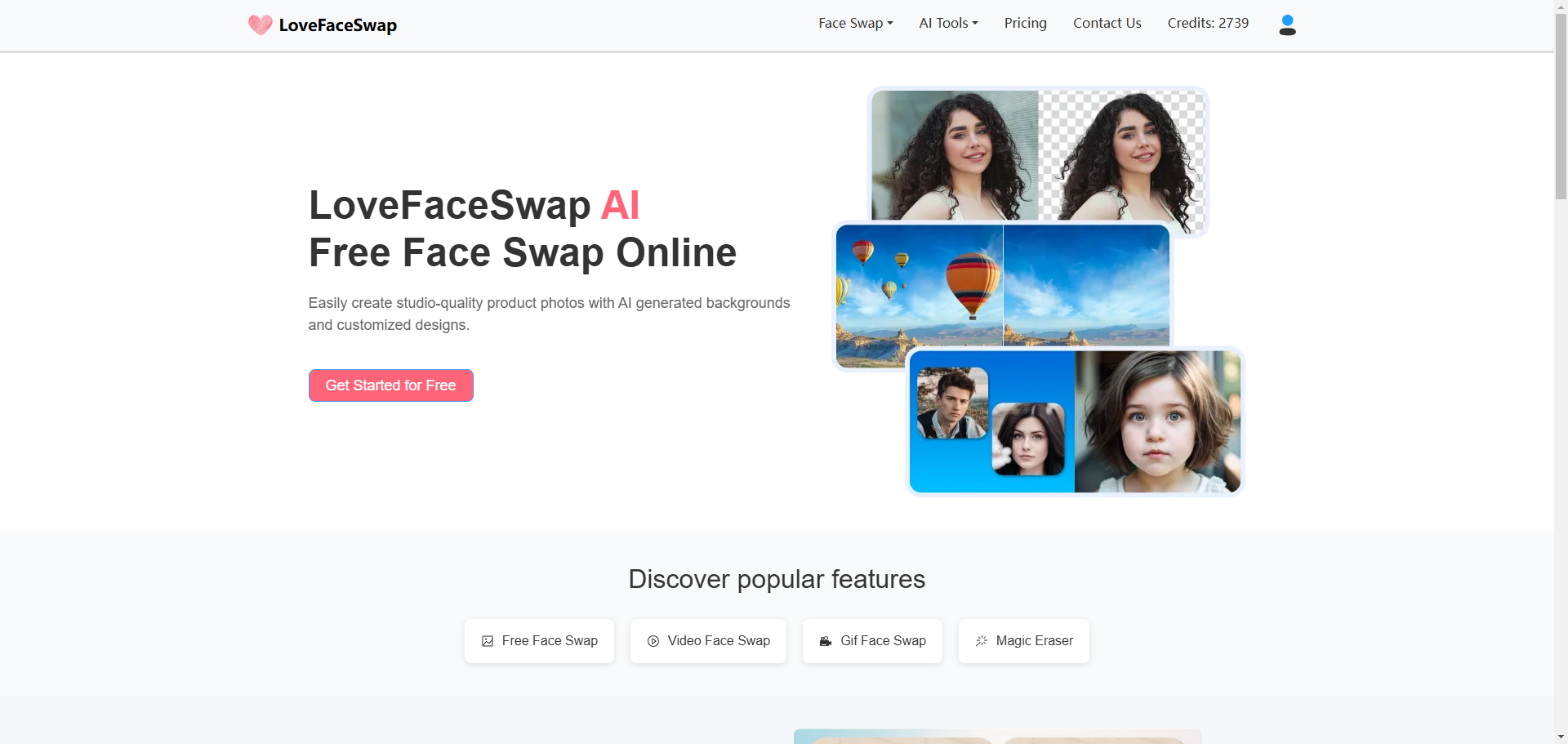
- Overview: LoveFaceSwap is praised for its ease of use and high-quality face swapping results, making it suitable for both beginners and experienced users.
- How It Works: With just a few simple steps, users can upload a video, swap faces using powerful AI algorithms, and quickly export the result. Its streamlined interface and faster processing set it apart from Remaker AI.
Feature Comparison
Remaker AI
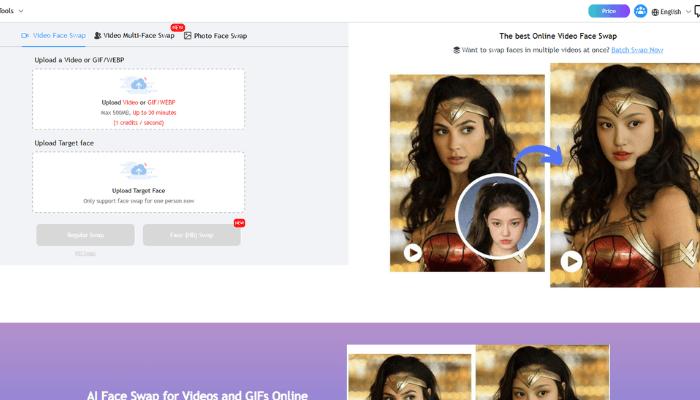
Advantages:
- Free Trial: Offers a free trial with 30 credits upon registration, allowing users to explore the platform before committing.
- Comprehensive Video Editing: In addition to face swap videos, Remaker AI provides a variety of other AI-powered tools for different types of video editing, making it a more professional, all-in-one platform.
- AI Tool Variety: It’s not limited to just face swaps; users can access other advanced AI tools, such as those for voice or image editing.
Disadvantages:
- Higher Cost: At $2.99 for 150 credits, Remaker AI is more expensive compared to LoveFaceSwap, which offers 200 credits for the same price.
- Content Restrictions: Certain types of content, such as "pornographic video face swaps" or "AI-generated sexy video face swaps," are not supported.
- User Data Storage: Remaker AI stores user information, which may be a concern for privacy-conscious individuals.
LoveFaceSwap
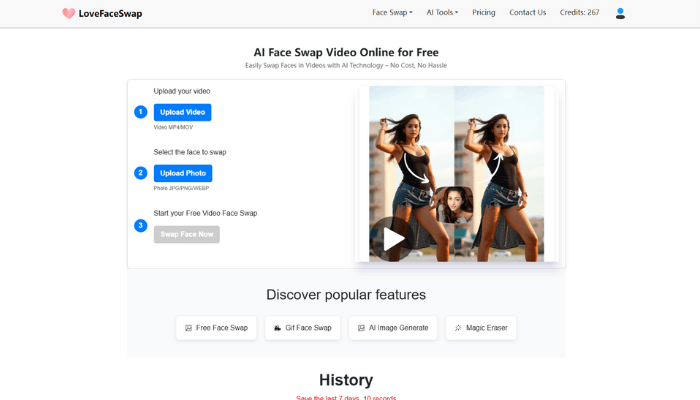
Advantages:
- Specialized Tool: LoveFaceSwap is a dedicated face swap platform, offering a variety of formats including face swap, video face swap, and GIF face swap.
- More Affordable: LoveFaceSwap offers better value for money, with 200 credits available for $2.99 compared to Remaker AI’s 150 credits.
- No Data Storage: LoveFaceSwap does not store user information, making it a more privacy-friendly option.
- Fewer Restrictions: While LoveFaceSwap takes a firm stance against pornographic, violent, and political content, there are no significant limitations on general face swap usage.
Disadvantages:
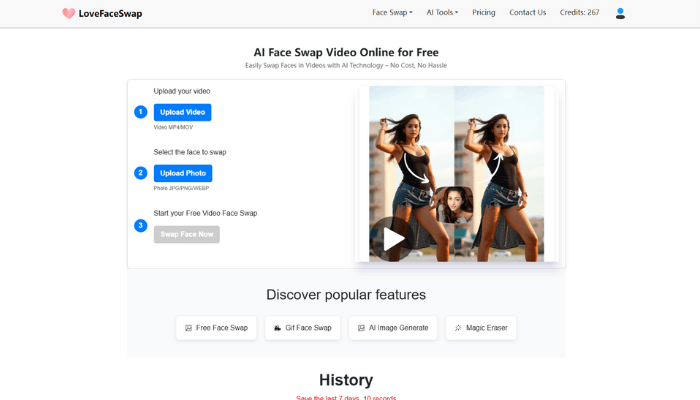
- Limited Features: LoveFaceSwap focuses primarily on face swapping and doesn’t offer as many additional AI tools as Remaker AI.
- No Cloud History: It lacks cloud-based history tracking, meaning you can’t access previous projects once the session is over.
Applications of Face Swap Videos
Face swap videos have numerous applications across various fields, from entertainment to marketing. Here are some of the most popular use cases:
1. Social Media Content
Face swap videos have become a viral trend on platforms like TikTok, Instagram, and YouTube. Users often create humorous or creative content by swapping faces with celebrities, friends, or even fictional characters. This not only attracts attention but also sparks engagement in the form of likes, comments, and shares.
2. Movie and TV Show Parodies
 Content creators use face swap technology to produce hilarious movie or TV show parodies. By swapping the faces of famous characters, they can create new, funny versions of popular scenes, which entertain viewers and garner large followings.
Content creators use face swap technology to produce hilarious movie or TV show parodies. By swapping the faces of famous characters, they can create new, funny versions of popular scenes, which entertain viewers and garner large followings.
3. Personalized Greetings and Messages
Some businesses and creators use face swap videos to deliver personalized messages to fans or customers. Imagine receiving a birthday video with your face swapped into a famous actor's role, or a custom marketing message with the faces of your brand ambassadors.
4. Marketing and Advertising
Face swap videos are increasingly being used by brands to create unique and engaging advertisements. They offer a fun way to grab attention and stand out, making ads more shareable and memorable. Brands can also create "virtual try-ons," allowing customers to see themselves in different outfits or environments.
5. Gaming and Virtual Reality
In the world of gaming, face swap technology is being integrated into live streams and virtual reality platforms. Players can swap faces in real time during gameplay or live broadcasts, adding a fun element to the gaming experience.
Limitations of Face Swap Videos
While face swap videos offer a wide range of fun and creative possibilities, there are also some important limitations and concerns that users should be aware of:
1. Content Restrictions
Most face swap tools, including Remaker AI and LoveFaceSwap, have strict guidelines around the types of content that can be created using their platforms. This often includes restrictions on:
- Adult Content: Many platforms do not support or allow adult-themed face swaps.
- Political Content: Face swapping for political purposes, especially in misleading or harmful contexts, is often prohibited.
- Violent Content: Content promoting violence or hate speech is not permitted.
2. Ethical Concerns
With the rise of deepfake technology, there are growing ethical concerns regarding face swaps. Some issues include:
- Misuse for Deception: Face swap videos can be used to deceive or manipulate, especially in creating fake videos of public figures.
- Privacy: The use of someone's face without consent, even for entertainment purposes, raises privacy concerns.
3. Technical Limitations
While AI-powered tools have advanced significantly, there are still some technical challenges:
- Quality Variations: The quality of the face swap can vary depending on factors such as lighting, angles, and resolution of the original video.
- Processing Time: Some platforms, especially free versions, may have slow processing times, leading to delays in generating the final video.
- Compatibility Issues: Not all platforms support every video format or resolution, limiting the types of videos that can be edited.
4. Privacy and Data Security
While tools like LoveFaceSwap emphasize privacy by not storing user data, platforms like Remaker AI may store user information, including video content and faces, raising potential security risks. Always be cautious about sharing personal videos or images on platforms that do not have strong privacy policies.
How to Create a Face Swap Video with LoveFaceSwap
Creating face swap videos is simple and doesn’t require advanced technical skills. Just follow these easy steps to create your own face swap video using LoveFaceSwap:
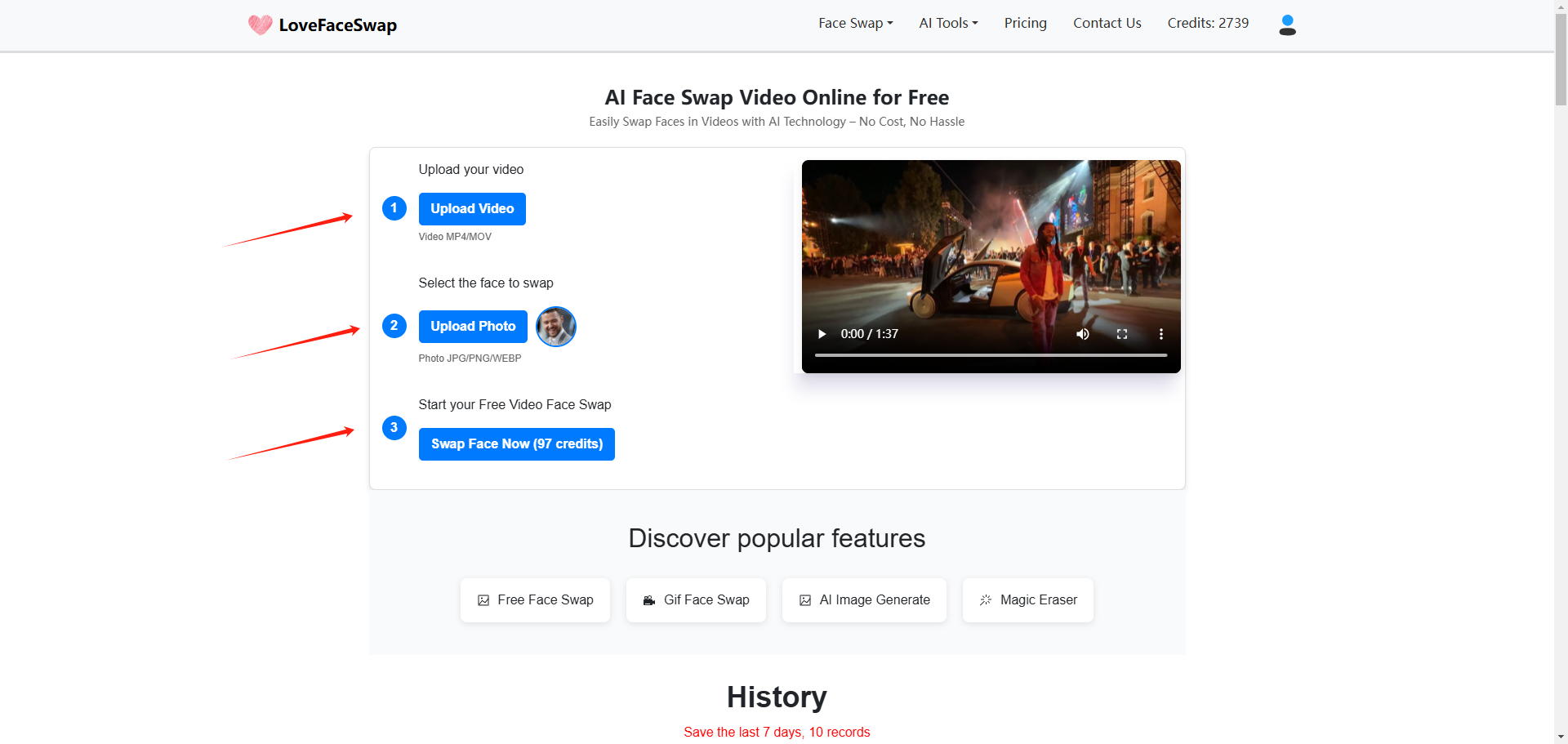
1. Upload Your Video
First, create and log in to your LoveFaceSwap account. Once logged in, go to the platform and upload the video you want to swap faces in. Supported formats include MP4 and MOV, so make sure your video is in a compatible format.
2. Upload Your Photo
Next, upload the photo of the face you want to swap into the video. Ensure the photo is clear and that the face features are visible, so the AI can recognize and replace the face accurately.
3. Perform the Face Swap
After uploading the video and photo, click on the "Start Face Swap" button. The platform will automatically detect faces in the video and replace them with the face from the photo you uploaded. This process typically takes just a few minutes, depending on the length and complexity of the video.
4. Download the Final Video
Once the face swap is complete, you can preview the video. If you’re satisfied with the result, download the processed face swap video. You can also share it directly to social media platforms like Instagram, TikTok, or YouTube to share your creative work with others.