Appearance
The Ultimate Guide to GIF Face Swap: Create Hilarious AI GIFs in Seconds

Tired of sending the same old reaction GIFs? Ever wish you could be the star of those iconic, viral moments? Imagine sending your friend a GIF of the "Success Kid" but with your face on it after they ace an exam. Or replacing the face in the "Distracted Boyfriend" meme with your own to perfectly capture a funny moment. Welcome to the world of the GIF face swap, the next evolution in personalized digital expression.
Thanks to incredible advances in artificial intelligence, what once required complex visual effects software is now at your fingertips. With powerful and free online tools like gif face swap, you can easily perform a GIF face swap in just a few seconds. This guide is your ultimate resource. We'll break down what a GIF face swap is, show you exactly how to do it, review the best free tools available, and give you some hilarious ideas to get started. Get ready to level up your meme game.
What is a GIF Face Swap? Unpacking the AI Magic
At its core, a GIF face swap is a process where artificial intelligence takes a face from a source image (like your selfie) and realistically transplants it onto a face in a target animated GIF. The AI doesn't just crudely paste your picture; it analyzes the facial structure, expression, lighting, and movement in the GIF, then intelligently maps your face onto it, frame by frame.
This "AI magic" is primarily powered by two fascinating technologies:
Computer Vision Frameworks: Tools like InsightFace act as the AI's "eyes." They are highly advanced libraries that can detect and analyze faces in images and videos with incredible accuracy. They identify key facial landmarks—like the corners of your eyes, the tip of your nose, and the shape of your jawline—to understand the face's structure and pose.
Generative Adversarial Networks (GANs): This is where the real artistry happens.Think of a GAN as two AIs working together: an "Artist" and a "Critic." The Artist's job is to create the GIF face swap. The Critic's job is to look at the result and say, "Nope, that looks fake. Try again." The Artist keeps trying to create a more realistic swap to fool the Critic. This back-and-forth process happens thousands of times in seconds, resulting in a final GIF face swap that looks surprisingly seamless and natural.
So, when you use a GIF face swap tool, you're commanding a sophisticated team of AIs to create a personalized masterpiece for you.
How to Make a GIF Face Swap: Your 3-Step Guide to Meme Stardom
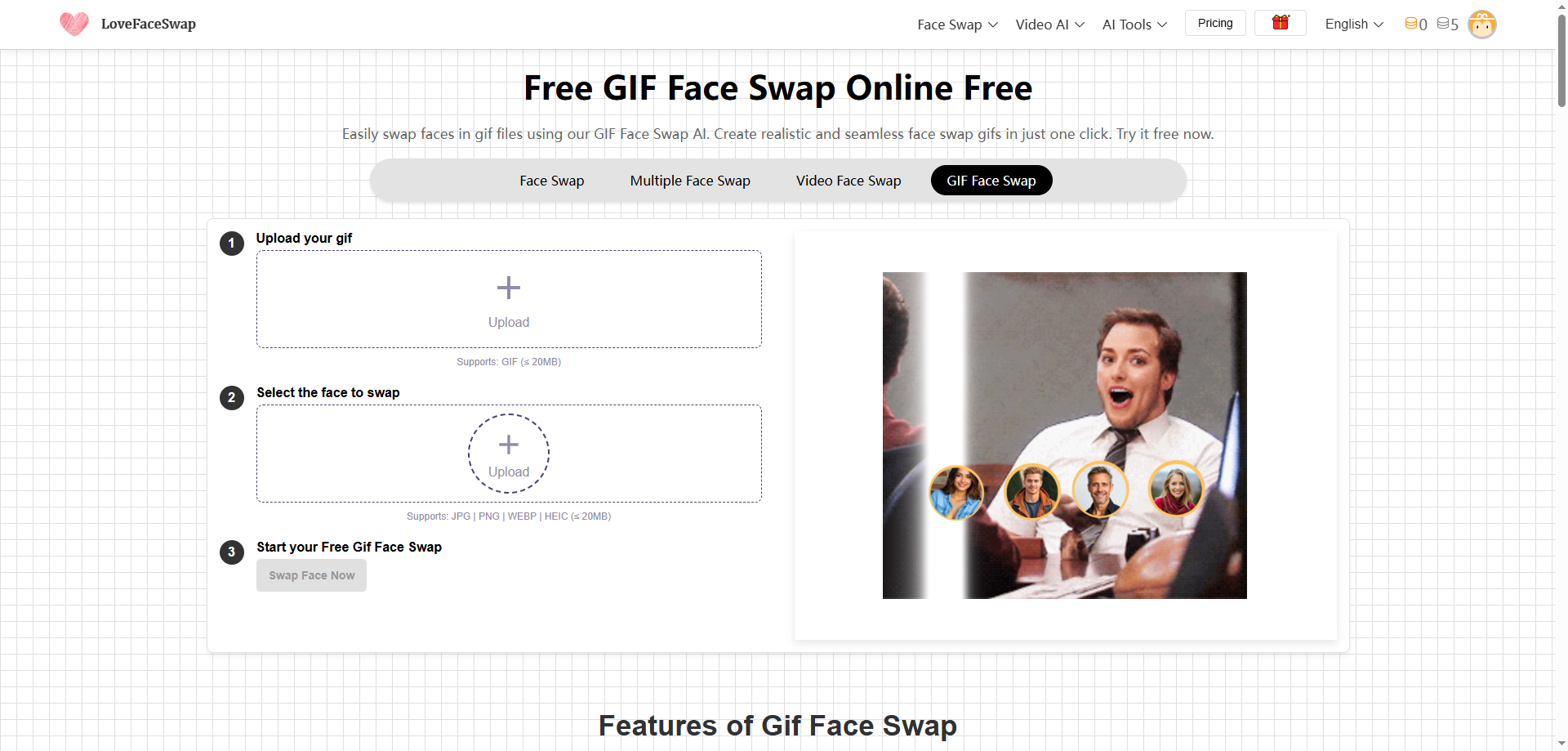
The best part about modern GIF face swap technology is its simplicity. While the AI behind it is complex, the user process on a site like gif face swap is incredibly straightforward and follows an intuitive, three-step method.
Step 1: Choose Your Canvas (Upload the Source GIF)
First, you need the animated GIF you want to become a part of. This is your target media. On gif face swap, you simply click "Upload GIF" and select the file from your device.
- Pro Tip: For the best results, choose a GIF where the character's face is relatively clear, well-lit, and facing forward. While AI can handle challenging angles, a clear view of the face will always produce a more realistic GIF face swap.
Step 2: Choose Your Face (Upload a Clear Photo)
Next, you need to provide the face you want to swap into the GIF. This is your source image. Click "Upload Face Photo" and choose a clear, high-quality photo of yourself or a friend (with their permission, of course!).
- Pro Tip: Use a photo where your face is well-lit, looking directly at the camera, and not obscured by sunglasses, shadows, or hair. A simple passport-style photo or a clear selfie works perfectly. The AI needs a good, clean reference to perform the best possible GIF face swap.
Step 3: Make the Magic Happen (Generate and Download)
This is the easiest step. Simply click the "Face Swap Now" button. The AI will process both files, performing the intricate GIF face swap in the background. This usually takes anywhere from a few seconds to a minute, depending on the length of the GIF and the complexity of the tool.
Once it's done, you'll see a preview of your masterpiece. If you're happy with your new personalized animation, you can download it to your device and share it with the world! The process of creating a GIF face swap is truly that simple.
The Best Free GIF Face Swap Tools for 2025: Our Top Picks
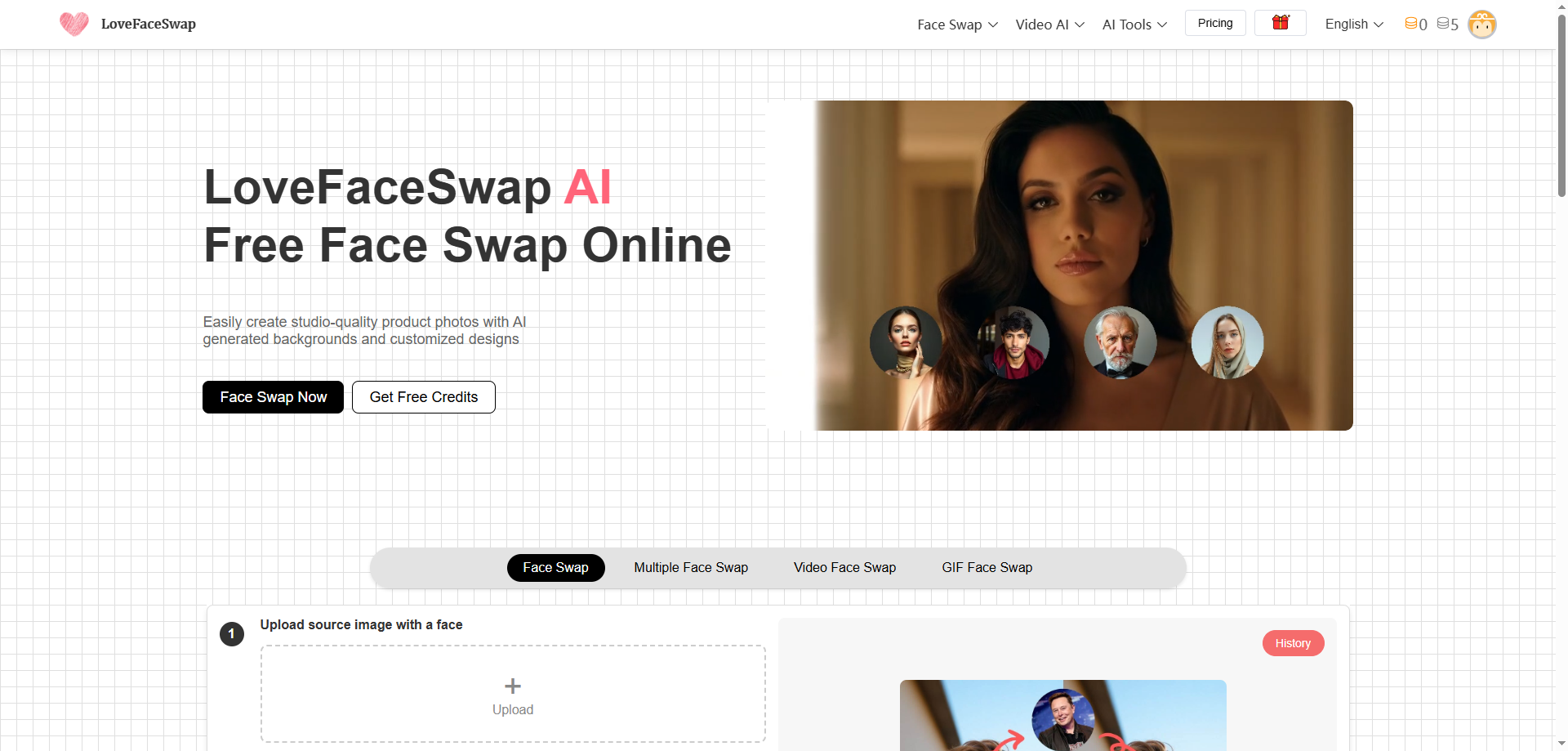
The internet is flooded with AI tools, but not all GIF face swap services are created equal. We've tested the most popular options to bring you a curated list of the best free platforms that deliver on quality, speed, and ease of use. This is your go-to list for finding the perfect tool for your next GIF face swap project.
Table 3: Comparison of Top Free GIF Face Swap Tools
| Tool Name | Supported Formats | Multi-Face Swap? | Watermark? | Key Feature / Limitation |
|---|---|---|---|---|
| LoveFaceSwap | GIF, Photo | Single Face | No (on free swaps) | Completely free to try without signup. Fast and easy to use. Limited to 2 free swaps daily. |
| Vidnoz Face Swap | GIF, Video, Photo | Yes | No (on free credits) | Excellent all-around tool with photo, video, and multi-face swap options. Free credits are generous but limited daily. |
| Pica AI Face Swap | GIF, Video, Photo | Yes (up to 3 faces) | No (on free credits) | Very user-friendly interface with great templates. Deletes user photos within 24 hours for privacy. |
| Segmind Face Swap | GIF, Video, Photo | Yes (Advanced) | No (on free credits) | Offers advanced features like selective and group swaps using "face indexes," appealing to more technical users. Provides 100 free swaps daily. |
| Fotor Face Swapper | Photo, GIF (via upload) | Yes | No (on free credits) | A powerful photo editor with a great face swap feature. Best for swapping faces onto static images first, which can then be animated. |
| Deepswap.ai | GIF, Video, Photo | Yes (up to 6 faces) | Yes (on free plan) | A highly professional tool known for its realistic results and ability to handle challenging scenes. The free version has a watermark. |
LoveFaceSwap - The Best for Quick, No-Signup Swaps
For those who value speed and convenience above all, gif face swap is a standout choice. Its biggest advantage is the completely frictionless experience: there's no need to create an account or log in, and no waiting in queues. You can perform a high-quality, realistic GIF face swap in seconds. The platform offers two free swaps daily, making it the perfect tool for quickly trying out an idea or creating a spontaneous meme without any commitment. If you want instant results with impressive quality, LoveFaceSwap is designed for you.
Vidnoz Face Swap - The All-Rounder
Vidnoz stands out for its versatility and user-friendly design. It's not just a GIF face swap tool; it's a complete suite that handles photos and videos with equal ease. Its "Multiple Face Swap" feature is particularly impressive, allowing you to replace several faces in a single group shot or video. The platform offers a generous number of free daily credits without imposing a watermark, making it a top choice for anyone wanting to experiment with a high-quality GIF face swap without commitment.
Pica AI Face Swap - The User-Friendly Choice
Pica AI is perfect for beginners. Its interface is clean, intuitive, and guides you through the GIF face swap process effortlessly. It offers a great library of templates to get your creative juices flowing. A standout feature is its commitment to privacy; Pica AI explicitly states that all uploaded photos are deleted from their servers within 24 hours. If you're looking for a quick, easy, and secure GIF face swap experience, Pica AI is an excellent starting point.
Segmind Face Swap - For Advanced Control
Segmind is for the user who wants more control.While it offers a simple one-click GIF face swap, its real power lies in its advanced options. Using a concept called "face indexes," you can tell the AI precisely which face in a group photo to swap with which face in another. This granular control is unique among free tools and is perfect for complex projects. With 100 free swaps per day and an ad-free experience, Segmind is a powerful option for those who want to push the boundaries of their GIF face swap creations.
7 Creative Ways to Use Your New GIF Face Swap Superpowers
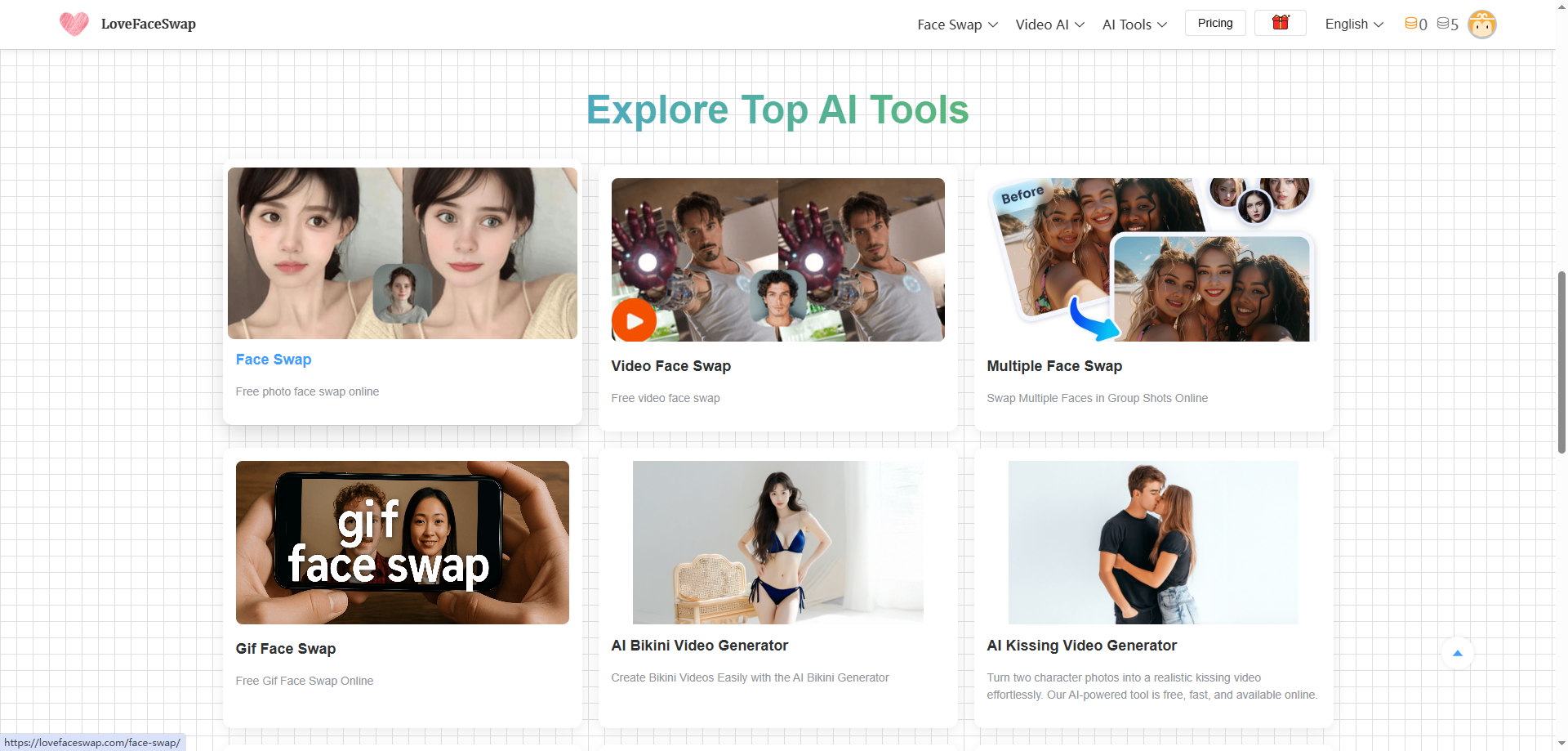
Now that you know how to perform a GIF face swap and which tools to use, what will you create? The possibilities are endless, but here are a few ideas to get you started.
- Star in Your Favorite Movie Scenes: Ever wanted to be the one to say "I'll be back"? Find a GIF of your favorite movie quote and put yourself in the scene. A GIF face swap makes you the star.
- Create Custom Reaction GIFs: Your friend group's inside jokes just got an upgrade. Swap your friends' faces into popular reaction GIFs (like the "blinking white guy" or "Drake hotline bling") for truly personalized responses in your group chat.
- Make Viral Marketing Memes: For businesses, a clever GIF face swap can be a unique marketing tool. Put your team's faces into a "Success Kid" GIF to celebrate a win, or use a relevant meme to promote a new product in a way that feels authentic and fun.
- Animate Historical Photos: Bring history to life in a new way. Take a famous historical portrait and use a GIF face swap to make them subtly nod or smile. It's a captivating way to engage with the past.
- Personalize Holiday Greetings: Instead of a static card, send a GIF face swap of you and your family in a festive scene, like the dancing elves, for a holiday greeting no one will forget.
- Try on a New Look (Virtually): Wondering how you'd look with a different hairstyle or as a different gender? Use a GIF face swap with a character who has the look you're curious about for a fun, no-commitment preview.[5]
- Become the Meme: This is the ultimate goal of any GIF face swap enthusiast. Find a trending meme GIF, put your face in it, and share it across social media. You never know—you might just become the next viral sensation.
Swapping Safely and Ethically: A Quick Guide
The power of a GIF face swap is immense, and with great power comes great responsibility. The same technology that creates hilarious memes can also be used for less savory purposes, often referred to as "deepfakes." To ensure you're using this technology ethically and safely, here are a few simple rules to follow.
- Consent is Key: The golden rule is to only use your own face or the faces of friends and family who have given you explicit permission. Never use a stranger's photo or a celebrity's face for a GIF face swap that could be misconstrued as defamatory or malicious.
- Keep it Fun, Not Fraudulent: There's a clear line between a funny meme and harmful impersonation. Use GIF face swap tools for entertainment, parody, and creative expression. Avoid creating content that spreads misinformation or aims to harass or deceive others.
- Check the Privacy Policy: When using a free online GIF face swap tool, take a moment to see how they handle your data. Reputable services will have a clear privacy policy stating that they do not store your images long-term or use them for any purpose other than creating your GIF face swap.
- Trust Your Gut: If a website seems sketchy or asks for unnecessary permissions, it's best to find an alternative. The tools listed in this guide are reputable, but always be cautious when exploring new ones.
By following these simple guidelines, you can enjoy all the fun of a GIF face swap while being a responsible digital citizen.
Frequently Asked Questions (FAQ)
Is GIF face swap online free?
Yes! Many excellent online tools, like gif face swap, Vidnoz, Pica AI, and Segmind, offer a free GIF face swap service. They typically provide a generous number of free daily credits or swaps, allowing you to create many animations without any cost.
What is the best app for a GIF face swap?
The "best" app depends on your needs. For the fastest results with no signup, gif face swap is the top choice. For all-around use and versatility, Vidnoz is a top contender. For absolute beginners who value simplicity, Pica AI is fantastic. For users who want more advanced control over their GIF face swap, Segmind is the best choice.
Can I do a GIF face swap with multiple faces?
Absolutely. Most modern GIF face swap tools, including Vidnoz, Pica AI, and Segmind, support swapping multiple faces in a single GIF or photo. This is perfect for group shots and creating funny videos with your friends.
Will my GIF face swap have a watermark?
Many free tools, like gif face swap, Vidnoz and Pica AI, provide watermark-free downloads with their free credits. Some other services, like Deepswap.ai, may place a small watermark on results from their free plan.
Is it safe to use online face swap tools?
Yes, as long as you use reputable services. Trustworthy GIF face swap tools have clear privacy policies and are built to protect your data.They process your images for the swap and often delete them from their servers shortly after.Always be mindful of the content you create and respect others' privacy.
Conclusion: Your Turn to Become a GIF Legend
You are now equipped with all the knowledge you need to master the art of the GIF face swap. You understand the AI technology that makes it possible, you have a simple 3-step guide to follow, and you know the best free tools—like the incredibly easy-to-use gif face swap—to bring your ideas to life.
The digital world is your canvas. Go forth and create custom reactions that will make your friends laugh, design marketing content that stands out, or simply entertain yourself by becoming the star of the internet's most famous moments. The power of a high-quality GIF face swap is in your hands. What will you create first?